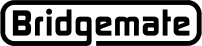Bridgemate app
FAQ for players
Bridgemate app - player FAQ
I didn't receive a confirmation email after creating an account in the app.
Check your email spam folder. The confirmation email may have been considered spam. If the email is not in your spam folder, try to register in the app again. You may have accidentally mistyped your email address.
My club is not listed.
If your club does not show up in the app, the club has not yet enabled use of the Bridgemate app. Check whether your club plans to enable the Bridgemate app.
The app does not show the session I am playing in.
Make sure you have registered with the same player number that you use in the club. The number must be exactly the same, including any leading zeroes – 00123 and 123 are treated as different numbers by the Bridgemate app. Ask your club which player number you are registered with, and then double-check whether you have registered with the same number in the app. If the number is correct, check with your club whether the numbers have been correctly recorded in the Bridgemate Control Software.
I just activated the app and registered with my club, but the app already shows a history of previous games.
The club has already enabled the Bridgemate app, and has uploaded previous games in which you have played and your player numbers has been used. Therefore, these games are shown in the app as soon as you register.
Does the app show sessions that I haven't played?
No, the Bridgemate app only shows sessions in which you have played and you have been identified by your player number. If you haven't played in a session, or your player number was not included in the session, it will not appear in the Bridgemate app.
The final rankings in the app are not 100% identical to the rankings published by the club.
The Bridgemate app calculates the rankings based on the scores collected by the Bridgemate system. There are various reasons why the final rankings may slightly differ from the rankings published by the club:
- score corrections in the scoring program
- weighted scores or other adjusted scores
- split scores
- difference in scoring a sitout in an IMP or cross-IMP scored event
- session is based on teams scoring (this scoring types is not supported yet in the Bridgemate app)
How do I enter scores in the Bridgemate app?
See the Entering scores in the Bridgemate app article for more details of the score entry procedure on the Bridgemate app.