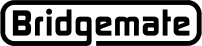Bridgemate app
Frequently asked questions for clubs
Bridgemate app - club and TD FAQ
Why can't I log in with my club number?
Make sure you log in with the Bridgemate club number that was assigned to you when you created the club account. Check your confirmation email for this number. The Bridgemate club number is not the same as your federation club number. The Bridgemate club number consists of 10 characters, and starts with your two-character country code.
Where do I find the app verification code needed for the Bridgemate Control Software (BCS)?
Log in to your Bridgemate club account and go to App configuration. You will find the app verification code there.
BCS tells me that the connection with the Bridgemate app server failed.
Make sure your computer is connected to the internet, and there is no firewall blocking outgoing internet traffic. Double-check that you have correctly entered your assigned Bridgemate club number and app verification code.
How do I delete events from the Bridgemate app?
Log in to your Bridgemate club account and go to Events. You can delete events from the Bridgemate app here. Deleting a game cannot be undone.
How do I add or remove tournament directors?
Log in to your your Bridgemate club account and go to Player registrations. You can select or deselect tournament directors by clicking the checkbox. If you mark a player as TD, do not forget to choose if the TD should receive calls and which calls.
Can a tournament director stop receiving TD-calls?
Clubs can remove a tournament director from the player registrations, or choose to disable receiving TD-calls from the same registrations screen. A TD can also turn off notifications on their phone for the Bridgemate App. For more information how to do so, click here for Android or click here for IOS(Apple).
I don't get notifications on my phone when a TD-call is made, how come?
Be sure that your phone has internet, you are registered as tournament director with the club and your phone allows noitifications from the Bridgemate app. Also have your sound or vibration enabled and "do not disturb" mode turned off.
Note: TD-calls don't send a notification or an audible alert when the app is open at the moment of the TD-call. Instead, the app will switch to the active events TD-call tab. (later versions of the app will have an audible alert when the app is running)
How do set up score entry in the Bridgemate app?
See the Configure score entry in the Bridgemate app article for more information on how to configure your club computer and Bridgemate club account to enable Bridgemate app score entry. See the Entering scores in the Bridgemate app article for more details of the score entry procedure on the Bridgemate app.
What does Bridgemate app cost for clubs?
Publishing sessions and results on the Bridgemate app is for free. Using the Bridgemate app to score results costs one credit per board result. See the pricing page for the prices of credits.