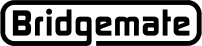Bridgemate III is not just a modern device with a sleek touchscreen and intuitive interface — it introduces a range of innovative features that enhance the playing experience and streamline session management. Designed to meet the demands of today’s clubs, these new features offer greater convenience for players and increased efficiency for tournament directors. Below is an overview of key features that will elevate your club's daily or weekly events.
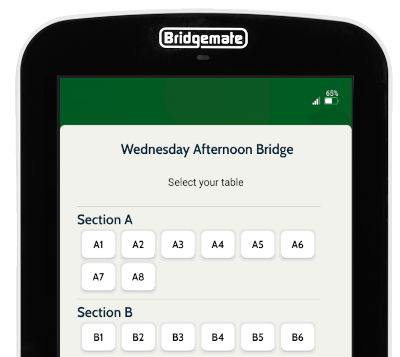
Intuitive Table Selection
Bridgemate III displays all available tables across every section directly on the device. Simply tap your table number to begin—no setup codes or manual input required.
Simplified Player Registration
Registering players is quick and effortless with the built-in player search. Just enter a player number, name, or even part of a name, and Bridgemate III will instantly search the database and display matching results for easy selection.
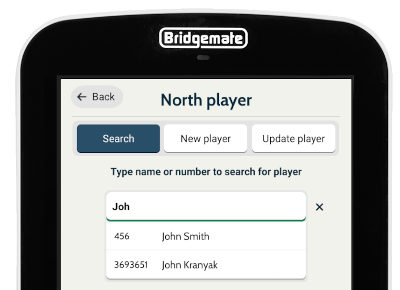
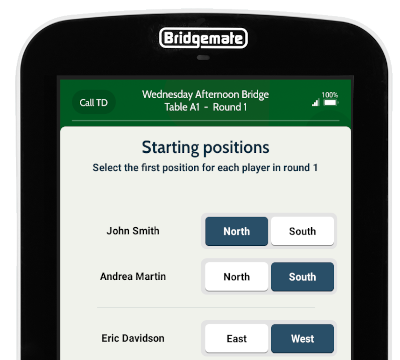
Player Starting Direction Selection
When using pre-registration in your scoring program, Bridgemate III allows players to select their starting direction (North, East, South, or West) at the table. This ensures players are correctly displayed in their actual positions throughout the session.
Swap Players or Switch Pairs
If players are seated in the wrong direction, Bridgemate III allows you to easily correct this by dragging and dropping them to their correct position. You can also use this function to switch both pairs’ positions in a one-winner movement when have taken incorrect seats.
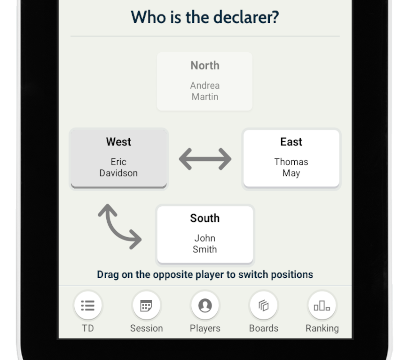
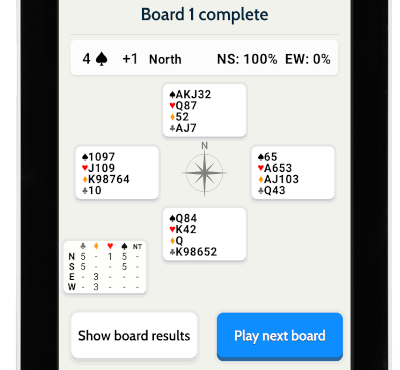
Enter and Display Hand Records
Bridgemate III displays hand records clearly on screen, including information on possible makeable contracts. If hands are not pre-dealt and uploaded to the system, players can manually enter hand-shuffled deals directly on the Bridgemate.
Full Control for the Tournament Director
Bridgemate III gives tournament directors complete control over the session via a dedicated TD menu. Scores can be reviewed, adjusted, or deleted, and boards can be marked as not played — even for future rounds. Additionally, TDs can review, enter, or delete hand records directly from the device.


Round Timer
Bridgemate III features a fully integrated round timer with configurable warning signals and break times between rounds. Timers can even be managed separately for different sections, giving you full flexibility in events with different types of sections. The timer is controlled through the Bridgemate Control Software, allowing you to start, pause, adjust time, or move to the next round with a single mouse-click.
More features
Offline Mode
Bridgemate III can download the full movement for all rounds of a table at the start of the session, allowing it to operate fully stand-alone for the remainder of play. Ideal for events spread across multiple remote locations with only a few tables at each site.
Score Backup
Bridgemate III securely stores scores from the last five sessions in non-volatile memory, allowing you to resend them at any time. This ensures a reliable safeguard in case scores are lost or transmission is interrupted.
Server Data Safety
The Bridgemate server stores all data securely on its internal flash memory, retaining information even when powered off. Additionally, a built-in backup battery provides up to 60 hours of standby power, ensuring continuous data protection without any risk of loss.
Seamless OTA Updates
Software updates are delivered over-the-air (OTA), allowing you to effortlessly roll out new versions across all devices. Your Bridgemate club account shows which devices have updates available, ensuring your system stays up to date.
Built-in Wi-Fi Module
Bridgemate III features an integrated Wi-Fi module used for device registration with your Bridgemate club account and for receiving OTA software updates. Stay tuned for exciting future features that will further leverage the Wi-Fi connectivity.
All Major Languages Built-in
Bridgemate III comes with all major languages pre-installed. You can easily switch the user interface to your preferred language directly from the settings menu, ensuring a familiar experience for every player.
MORE INFORMATION
For detailed instructions and comprehensive feature descriptions, refer to the
Bridgemate III Manual.
PRICE A SYSTEM
To find out how much a Bridgemate III
system would cost for your club, use our
pricing page. Read more ›
FIND A DEALER
Find your local Bridgemate dealer, and get local advice, training and support, and buying options. Read more ›